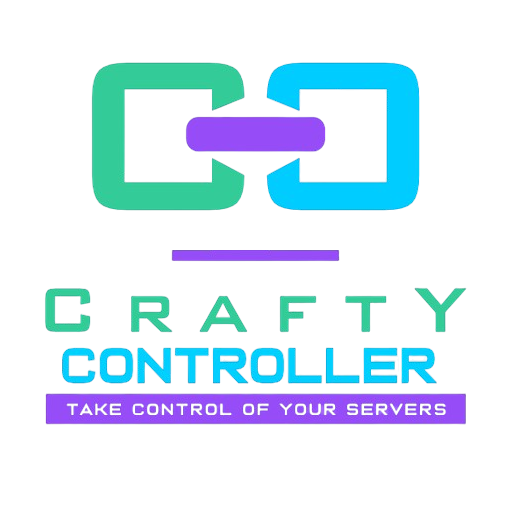
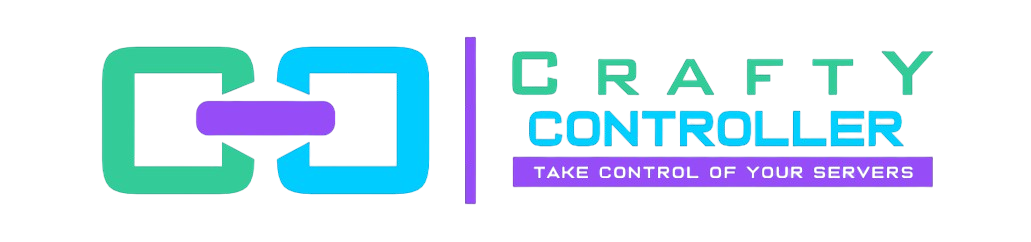
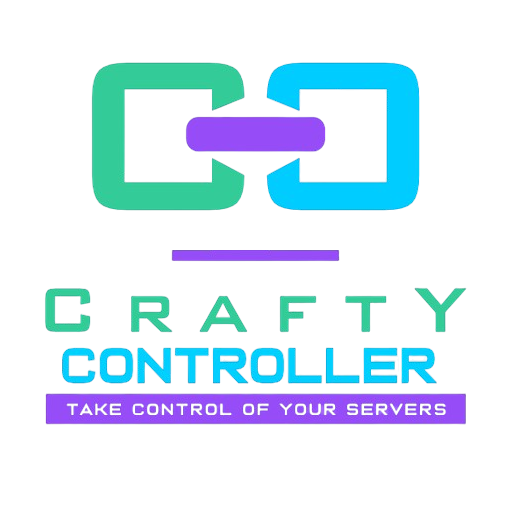
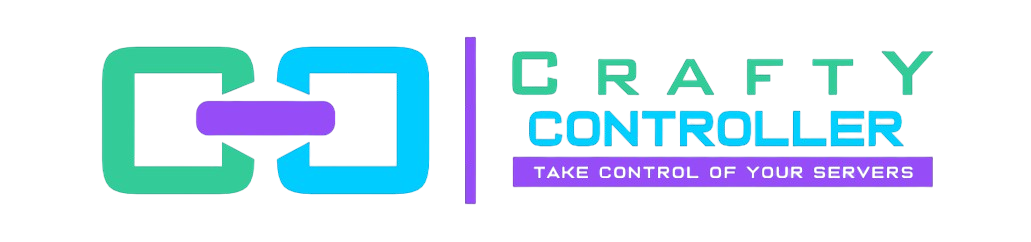
Crafty Controller is a free and open-source Minecraft launcher and manager that allows users to start and administer Minecraft servers from a user-friendly interface. The interface is run as a self-hosted web server that is accessible to devices on the local network by default and can be port forwarded to provide external access outside of your local network. Crafty is designed to be easy to install and use, requiring only a bit of technical knowledge and a desire to learn to get started. Crafty Controller is still actively being developed by Arcadia Technology and we are continually making major improvements to the software.
Crafty Controller is a feature rich panel that allows you to create and run servers, manage players, run commands, change server settings, view and edit server files, and make backups. With the help of Crafty Controller managing a large number of Minecraft servers on separate versions is easy and intuitive to do.
22,530+
Linux Installs
10,335+
Windows Installs
14,283+
CasaOS Installs
14,778+
People in Discord
Crafty uses industry standard password hashing with Argon2 and defaults to a SSL certificate secured webserver. Furthermore, Crafty Controller is 100% self-hosted and all your data is stored locally on your machine so you don’t have to worry about shared cloud instances or a SaaS company selling your information.
Crafty Controller is available under the open source gold standard license, GNU General Public License v3, which guarantees that the full source code is available for public inspection and modification. Take a look at our Gitlab page to not only view and download the full source code of Crafty Controller, but also to view the development work being done on the project.
Crafty is designed to be quick to setup and easy to run. Our Linux deployment scripts and Windows executables make setting up Crafty on a supported OS extremely easy. It gets even better though, once you have Crafty installed everything is accessible from one intuitive to use website that even includes a file manager!
We love helping people wanting to learn setup up Crafty Controller! We just ask you bring a desire to learn! Anyone running Crafty can get free support from our volunteers in the Crafty Discord.
No matter which side of the Windows / Linux / Mac debate you are on you can install and run Crafty controller on your preferred operating system. There is even a built in mobile app for monitoring your servers on the go.
Overview of Crafty 4 Beta
Will Crafty run paper / spigot / waterfall / catserver / ATM3?
Crafty runs any Minecraft server that uses a jar file though some servers are more difficult to setup. It can also run bedrock EXEs.
Where can I get help?
All Crafty users are welcome to join the Crafty discord and ask for help from our volunterrs.
Yeah, but is this really free?
Crafty Controller is (and always will be) both free as in cost and free as in speech.
How can I help?
Crafty is a community led project, and we love developers! Checkout the Contributing Guide to submit bug reports or pull requests. You can also support Crafty on Ko-Fi and on Patreon, although we prefer Ko-Fi ourselves.